Editor's review
This is a screen capture tool that will publish the screenshots in the sequence they were created.
When creating any tutorial or a step by step guide for the operation of any software or other user manual, it is usually a sequence of screenshots with description of operations of each. If you are able to capture the screenshots in the necessary sequence and placed in the output document in the same order, it would be a big help. This tool does that. The document creation then entails adding annotations on the screens as needed and adding the description of what’s to be done. The editor provided will let you do that. The editor helps create lessons on the topic. The features of image authoring as well as document creation and editing are available. Should it be required, you could easily reorder or replace images. The interface is simple so that the operation can be handled by most users easily.
The completed manual can be published as PDF, HTML, Word, or image(s). They could be easily e-mailed. Annotations that could be used include highlights, arrows, and text to complete your tutorial. You could also publish the final document into a variety of formats including WordPress, TypePad, Blogger, Joomla, Movable Type, MindTouch, Google Sites and Confluence. Screen capture areas could be a region defined by the selection tool in the program or the full application window. The trial version will leave a watermark on the screen captures. If you had a need for this kind of a tool, this is a good candidate. This is a very good product.


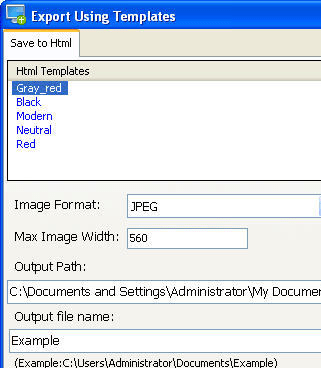
User comments